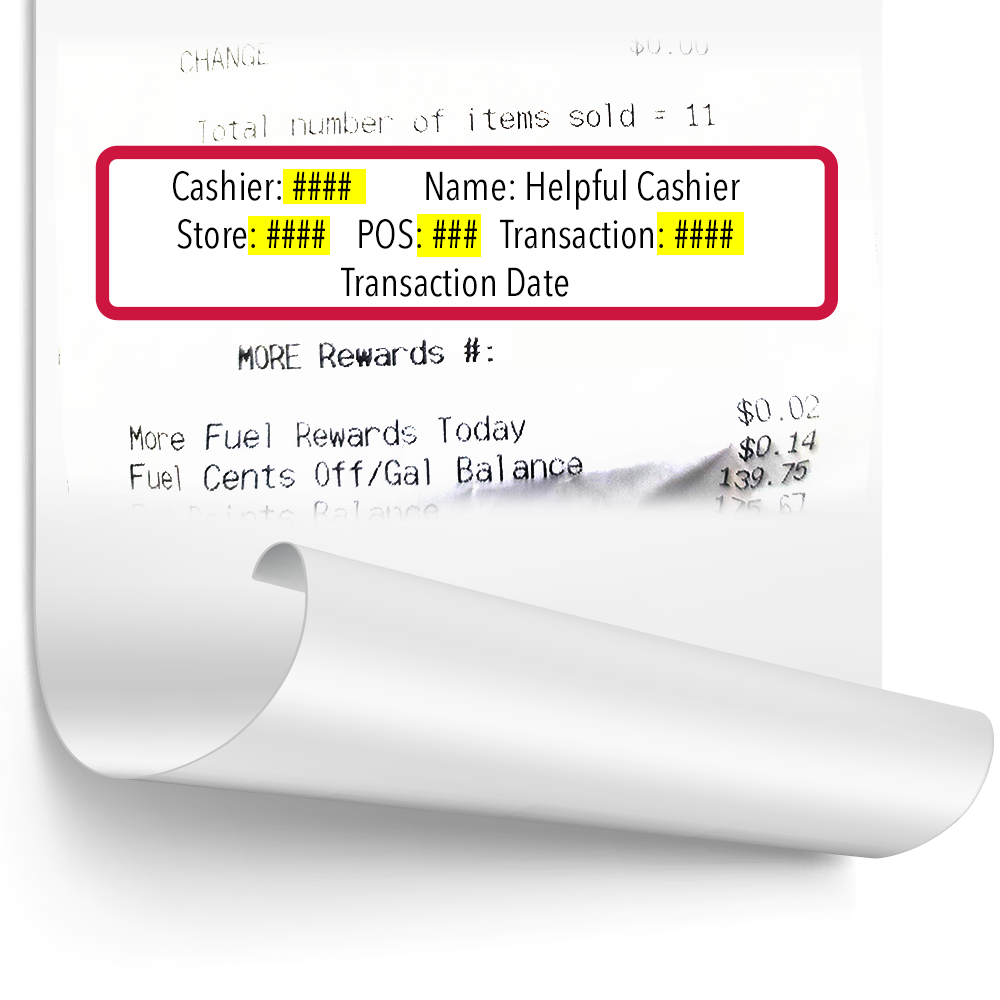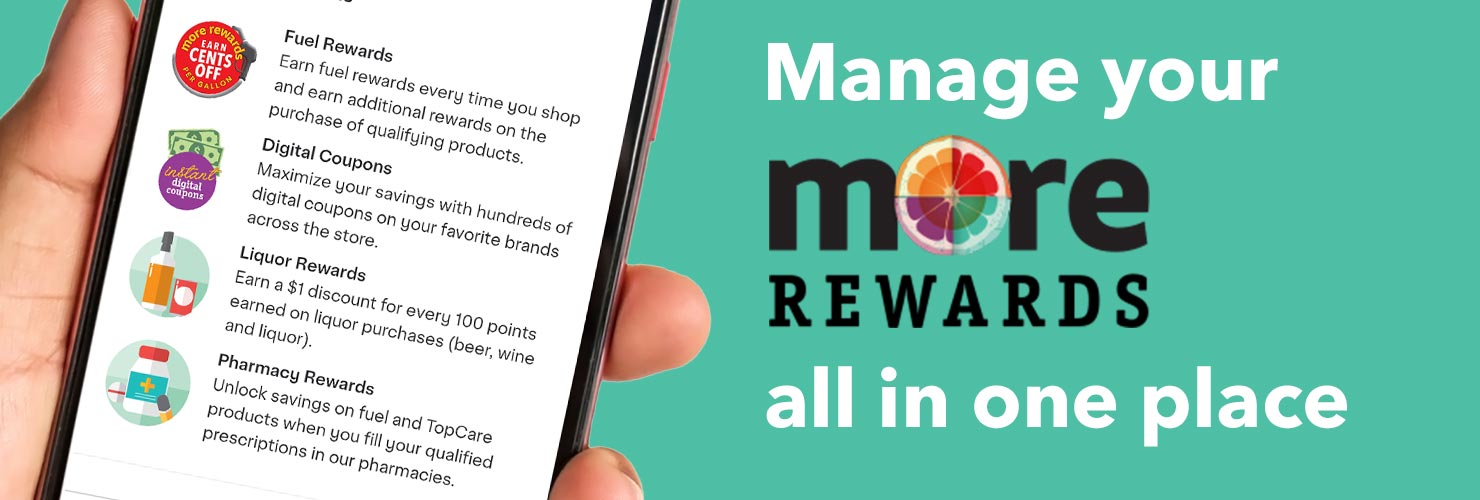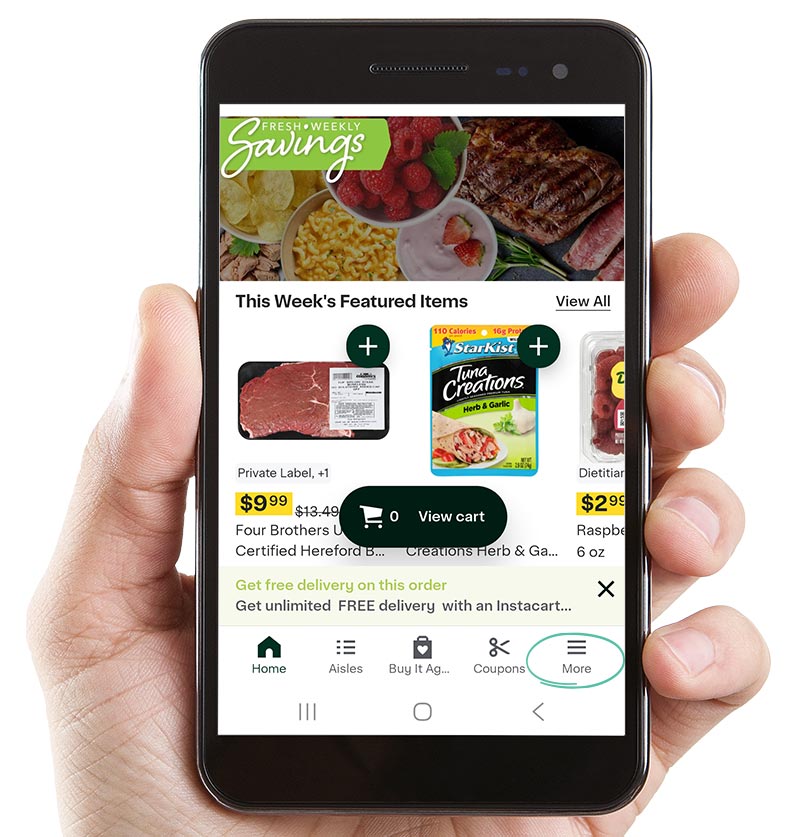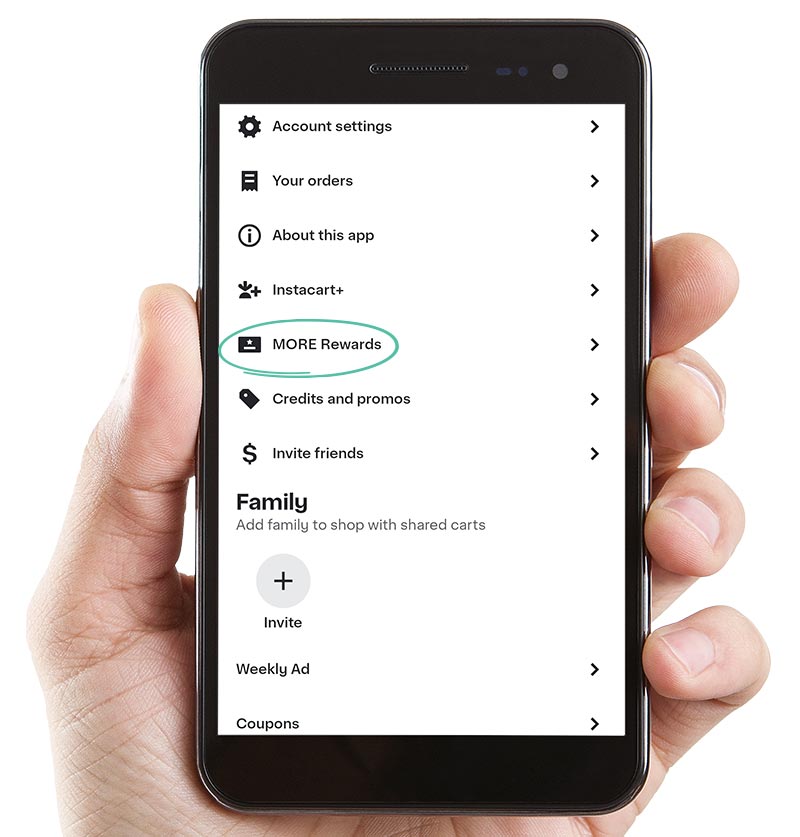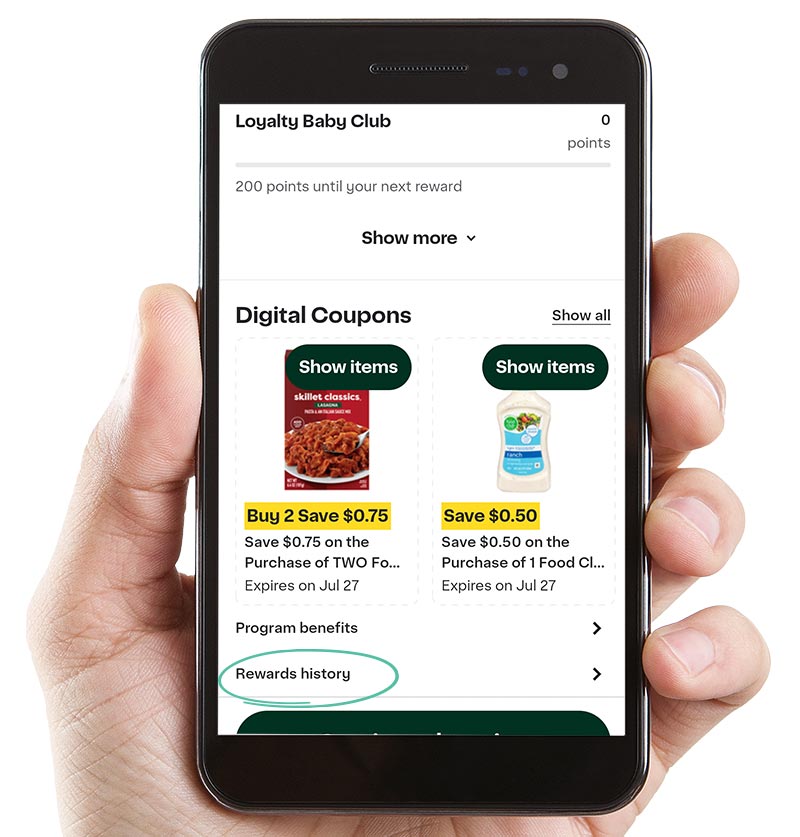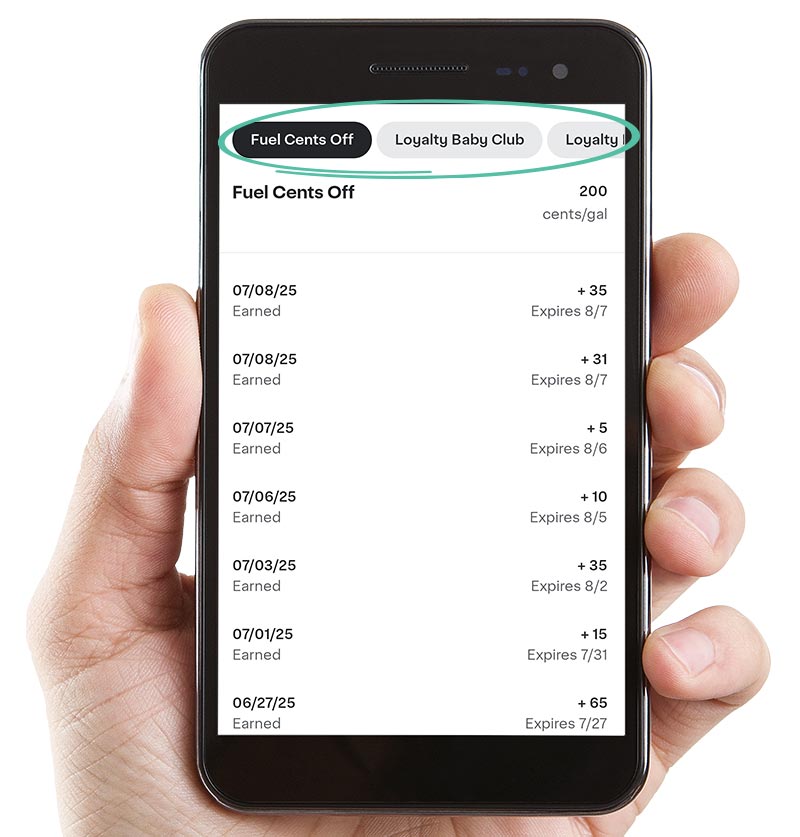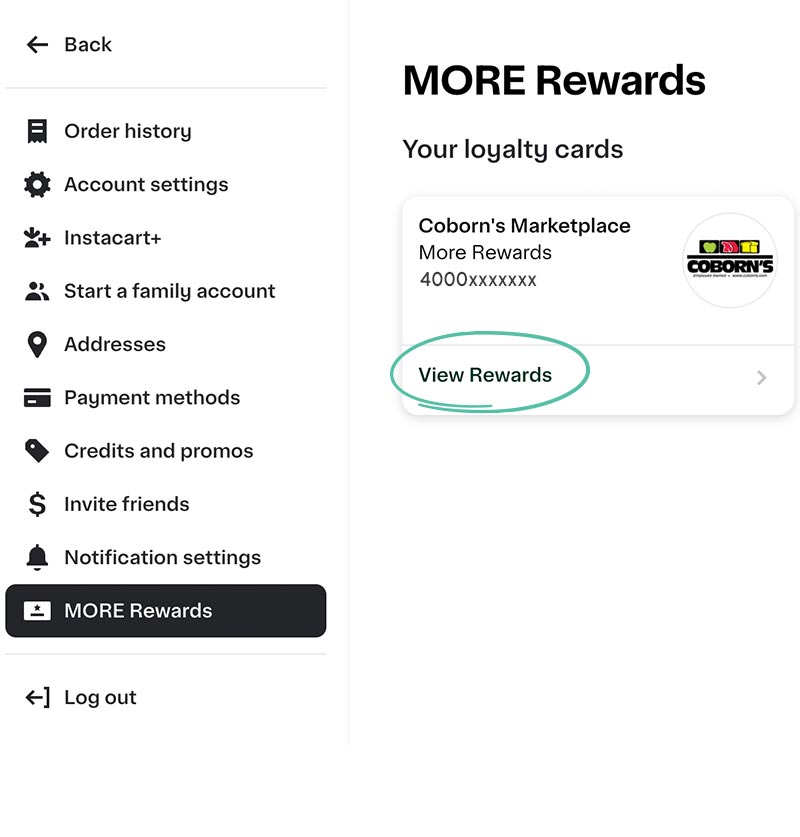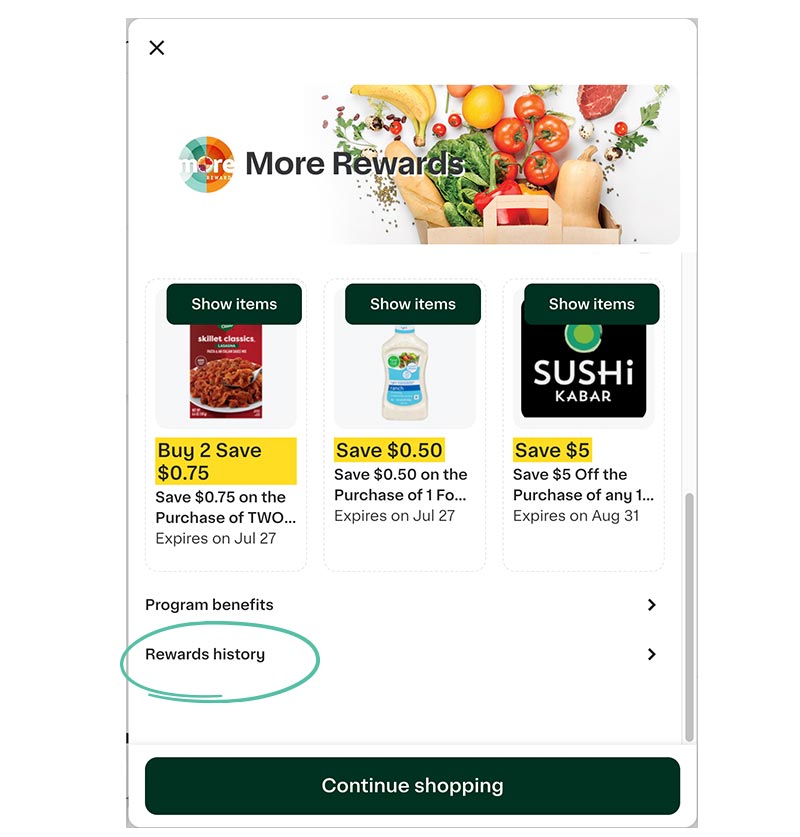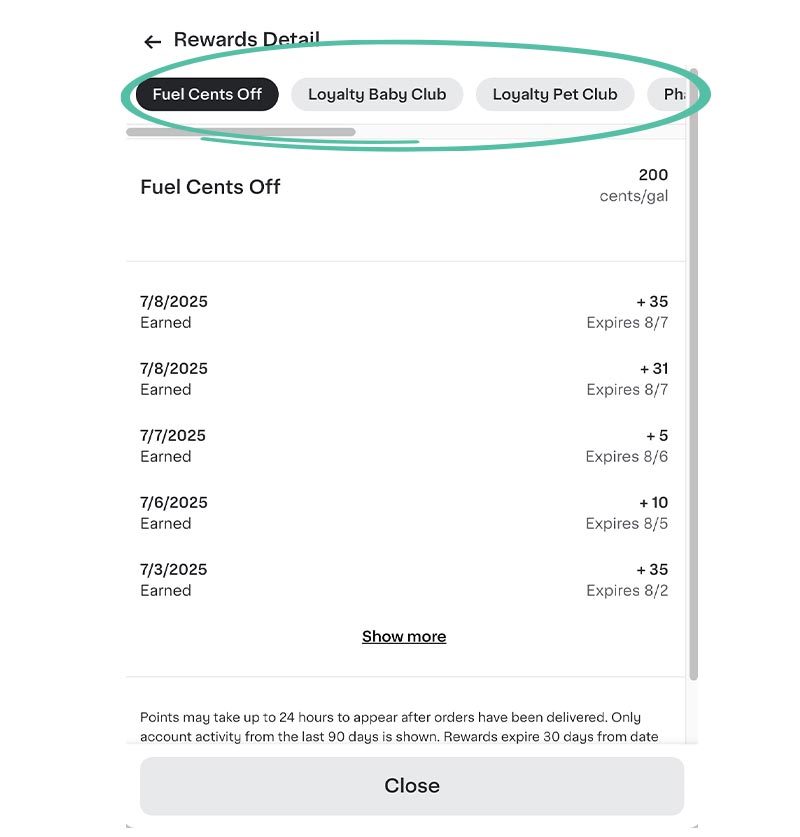Our Members Have Saved Over
on fuel, and counting!
Fuel Rewards


Buy items specially marked with fuel rewards.
Enter your MORE Rewards phone number at checkout.

Redeem fuel rewards for per-gallon discounts at our fuel center or partner stations.
How It Works
- Purchase specially marked items at your local Coborn’s, Cash Wise or Marketplace Foods Stores in-store or online.
- For each qualifying item purchased, receive the Fuel Rewards corresponding to that item. For example: If the sign indicates a 3¢ Fuel Reward with the purchase of that item and you purchase two of those items, 6¢ in Fuel Rewards will be added to your more Rewards account.
- After you collect any amount of Fuel Rewards you can use them on a fuel purchase at one of our participating fuel locations. Login here to track your Fuel Rewards.
- Fuel Rewards expire 30 days from date earned.
- Track your Rewards history and expiration dates right in your account. Learn More.
How to Redeem Fuel Rewards at the Pump
- While fueling at one of our participating fuel locations, follow the prompts provided on the fuel pump screen.
- You will be asked to insert your credit or debit card.
- You will then be asked if you are a more Rewards member, select “Yes”.
- Enter your more Rewards number (phone number).
- You will then be asked if you would like to use the Fuel Rewards collected on your more Rewards account, select “Yes” or “No”.
- If you select yes, watch the price per gallon on the pump screen next to the pump handle. The amount of Fuel Rewards you have in your account will subtract from the cost of fuel. For Example: If the fuel price is $2.20 per gallon and you have 40¢ in Fuel Rewards collected, you will see the price drop to only $1.80 per gallon.
- Complete fueling and enjoy your savings!
How to Redeem Fuel Rewards & Pay Inside
- Complete your fuel transaction at one of our participating fuel locations by selecting the “Pay Inside” option.
- When you have completed your fuel purchase and go inside to pay, tell the cashier that you are a more Rewards member.
- The cashier will then ask you if you would like to redeem your Fuel Rewards.
- If you say “yes”, you will see the total savings at the bottom of your receipt.
Conditions
- Your Fuel Rewards are valid on any purchase of fuel, up to 20 gallons.
- When paying at the pump: After 20 gallons have been added to your tank the pump will stop. If you need more fuel you will have to begin another fuel purchase again.
- When paying inside: Your Fuel Rewards will be applied to 20 gallons or your purchase. If you purchase more than 20 gallons you will pay full price for only the amount that exceeds 20 gallons.
- If you purchase less than 20 gallons of fuel your Fuel Rewards will be exhausted.
- Per state law, the maximum amount of Fuel Rewards you can use at that time can not exceed the price of a gallon of fuel by 2¢. For example: If the fuel price per gallon is $1.80 and you have $2 in Fuel Rewards, the price per gallon will decrease to 2¢ per gallon and 22¢ in Fuel Rewards will remain on your more Rewards account.
- Fuel rewards expire after 30 days.
Earn Fuel Rewards online & in-store!
Buy items specially marked with fuel rewards in-store or online.
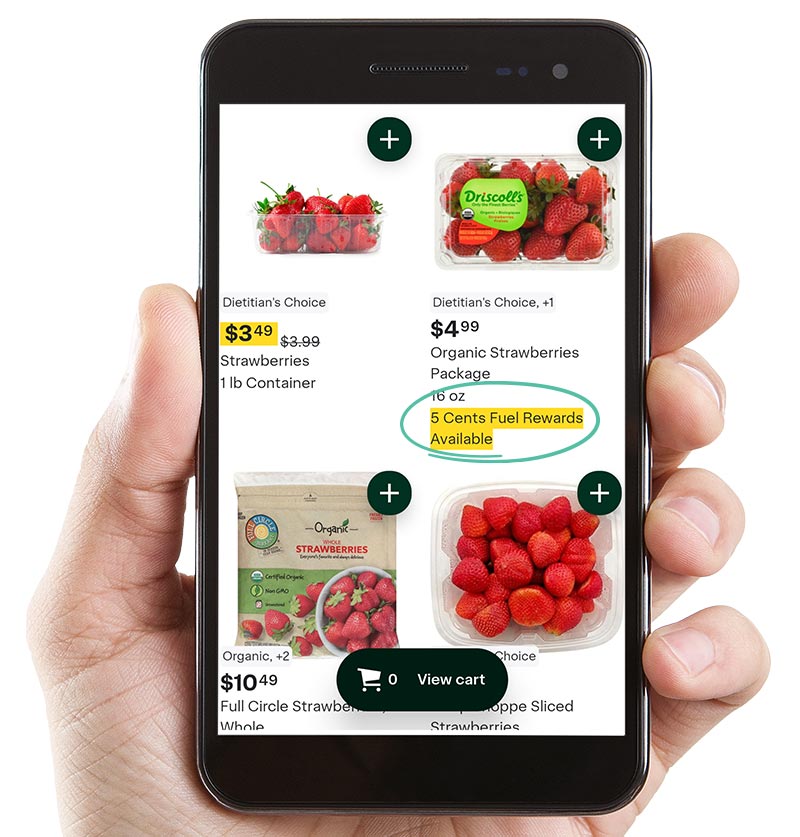
*A sample of Fuel Rewards item displayed online.
Program Update.
As of 11:59pm on 7/12, our Shop.Earn.Save. Program has been discontinued. Guests will no longer earn 5c in MORE Fuel Rewards for every $50 spent. Our guests can still earn every time they shop by shopping specially marked products throughout the store. Up to 5,000 items now have fuel rewards throughout the store!
Redeem Fuel Rewards at these Participating Locations

MORE Digital Coupons

How It Works
- Login to your Coborn's app or website
- Navigate to ‘coupons’ tab
- Clip digital coupons for any and all items you wish!
- You can also view all eligible items for a particular coupon by clicking on coupon itself.
- Looking for a specific coupon? Simply type the product name into the search bar, select the correct item, and clip any available coupons.
- Enter you MORE Rewards phone number at checkout each time you shop in-store or checkout online at coborns.com to receive your instant savings!
Liquor Rewards
How It Works
- Earn a $1 discount for every 100 points earned on liquor purchases (beer, wine and liquor) in-store or online.
- Discount is applied automatically on your next purchase in-store or online. There is no limit to the amount of points earned.
- Login here to track your MORE Liquor Rewards progress.
- Must be age 21 or older to participate.
- Available wherever MORE Rewards is available. Rewards will expire and drop from your MORE Rewards account 30 days after the date earned.
Rx Rewards


Earn 25¢ OFF per gallon in Fuel Rewards
When you get a FLU SHOT at our pharmacy

*Save $5 on TopCare products!
When you fill 12 qualified prescriptions at our pharmacy.

**Earn 15¢ OFF per gallon in Fuel Rewards
For every $150 in qualified prescription purchases.
**Limit 15 Gallons with MORE Rewards account. Offer valid on qualifying prescriptions only. Excludes prescriptions processed using RxSaver’s Club, select discount cards, state and federal healthcare programs, such as Medicare Part D, Medicare Advantage, Medicare Part B, Medicaid, TRICARE, or the Federal Employees Health Benefits Program. Valid at all participating pharmacy locations.
ibotta®
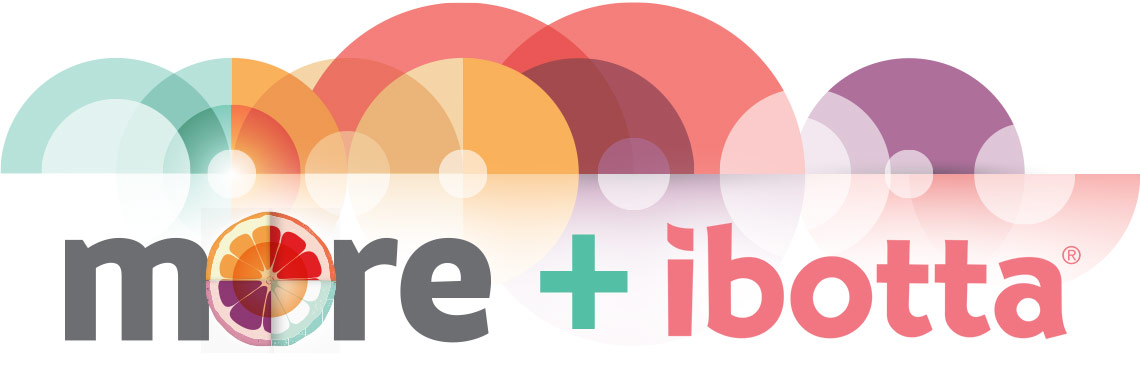
How It Works
Link your MORE account with ibotta® today!
Within ibotta®, search for either Coborn's, Cash Wise, or Marketplace Foods and add us to your preferred retailer list!
Tap on any offer you'd like to unlock, and enter your MORE Rewards account number when it promps you to enter your loyalty card number. You may have to unlock an offer before adding your loyalty card number.
We are not affiliated with ibotta®
If you experience any issues within the ibotta® app, or do not receive expected credits, you must contact ibotta® directly.
For more information CLICK HERE.
Conditions
*Rebates expire 30 days from the date they were added to your more Rewards account.
**Rebate discounts cannot be applied to purchase of fuel, gift cards, tobacco, liquor, lottery/lotto, postage, sales tax, check fees, pharmacy and/or money orders.
Additional Questions?
Email us at
more[email protected]
Call toll free 1 (844) 700-MORE or Contact Us
11-Digit Account Number
Click More in the bottom right menu, and select MORE Rewards.
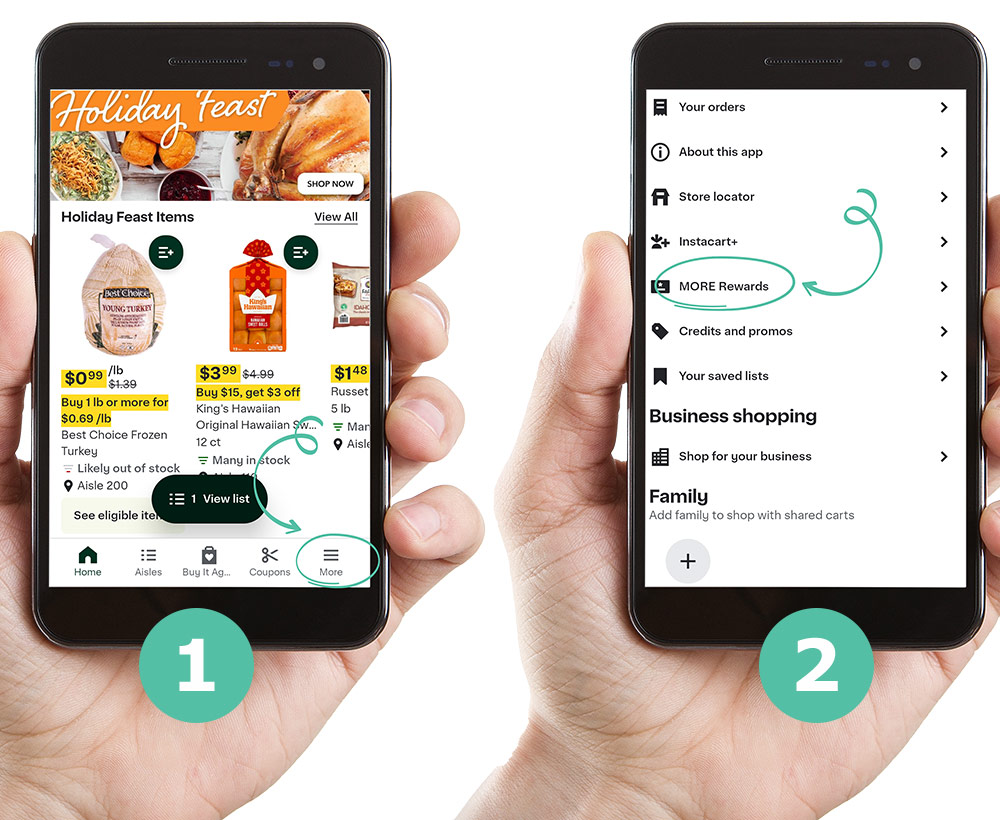
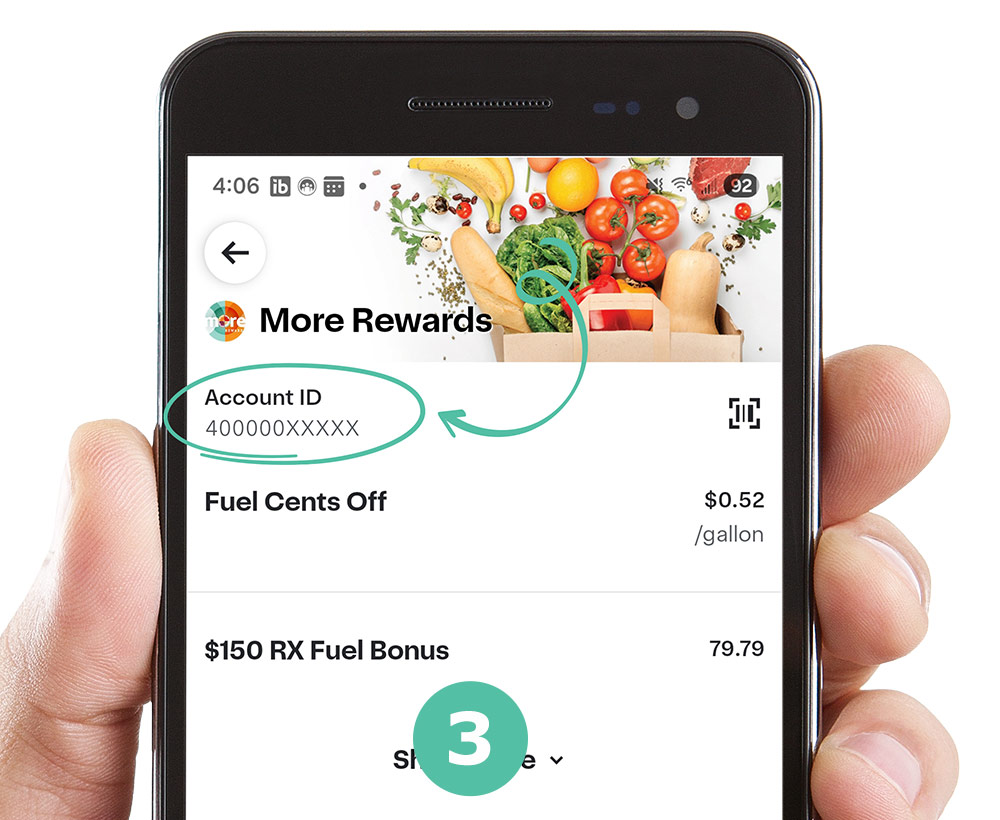
Login, click on your profile in the top right and select MORE Rewards.
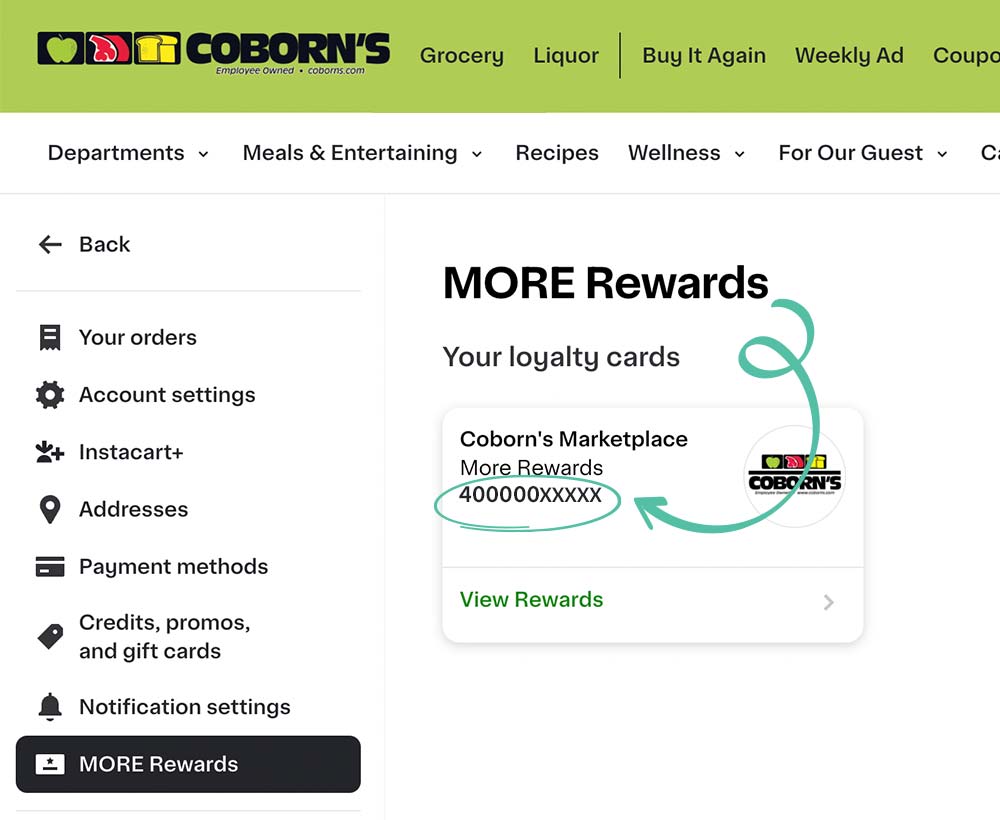
NO NEED TO UPLOAD RECEIPTS!
- Before you check out, unlock item offers on the ibotta® app.
- Use your MORE Rewards number at checkout as you normally would.
- Your ibotta® account will be credited within 48 hours.
Frequently Asked Questions
Tutorial Video
How to register for a new account & MORE Rewards at Coborns.com
MORE Rewards Program
- Earn & Redeem MORE Rewards Online and In-Store
- Collect cents off fuel when you purchase specially marked items in participating Coborn’s, Cash Wise and Marketplace Foods Grocery Stores.
- Clip digital coupons, , and shop our weekly ad.
- And so much MORE!
MORE Rewards members enjoy exclusive benefits:
- Fuel Rewards
- Save cents off per gallon of fuel at participating Coborns's Express, Little Duke's, Holiday StationStores, Circle K and Marketplace Foods Express locations.1
- Digital Coupons, Shoppable Ads & MORE
- All available at Coborns.com
- Liquor Rewards2
- Earn a $1 discount for every 100 points earned on liquor purchases (beer, wine and liquor)
- ..and of course, MORE!
1 Fuel discount can be applied to a maximum of 20 gallons. Fuel rewards redeemable at Little Dukes, participating Holiday Stationstores and Circle K gas stations only. Fuel rewards expire 30 days from date earned. Grocery rewards cannot be applied to purchases of liquor, pharmacy prescriptions, tobacco, lottery tickets, stamps, gift cards (both Coborn’s / Cash Wise / Marketplace Foods and third-party vendors), money orders, check fees, Western Union, notary services or sales tax.
2 Due to state regulations, Liquor Points can only be collected and redeemed on liquor purchases. Liquor points expire 30 days after collected.
- Any MORE Rewards will be added to your account when your order is marked as fulfilled – either picked up or delivered.
Collecting Rewards
If you have your receipt, please go to Rewards fill out the form and we will add your receipt to your account. It may take up to 5 business days to be added to your account.
Earn rewards simply by shopping at our participating stores or online when you purchase eligible products.
No, there is no limit to how many points or rewards you can collect, however, keep in mind that Fuel Rewards and Liquor Points expire 30 days after they’re collected.
You can start using your More Rewards account right away to access member rewards and begin earning on eligible purchases.
You can earn Fuel Rewards by looking for specially marked shelf tags throughout the store.
Local and federal laws regulate the promotion and rewarding of certain purchases, so MORE Rewards is designed to operate within compliance of these regulations. Please note that Coborns, Inc. reserves the right to exclude additional items at any time during the program. Rewards may be deducted for the equivalent amount of any returns or credits.
You can collect rewards at all Coborn’s, Cash Wise, or Marketplace Foods stores. Earnings will vary based on specific store promotions.
- On the Website: Go to your name in the upper right corner, select “More Rewards”, choose “view rewards”. This will show all your rewards balances.
- On the App: Go to the “More” button in the bottom right, choose “MORE Rewards”. This will show all your rewards balances.
Missed Rewards
Request Form
Can't Find Transaction Information?
All of the information we need to credit your more Rewards account is listed at the bottom of your receipt: